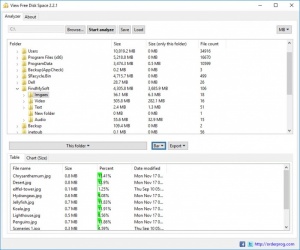View Free Disk Space
2.2.1
Size: 24.26 MB
Downloads: 2559
Platform: Windows (All Versions)
If removing temporary files doesn't free up as much disk space as you want, the next best thing is to start hunting down for large files you don't need anymore. View Free Disk Space can make this task significantly easier. The application's purpose is to analyze your hard drive and display the largest chunks of data in a given partition or folder. This way, you can quickly figure out what's eating all your disk space and you will know what data you can get rid of.
View Free Disk Space is offered completely free of charge and it can be used on any modern Windows system. Downloading and installing the application is an effortless task and it shouldn't take more than a minute to complete. The hardware requirements are modest and there is no need to install any special tools or services.
The clean and efficient layout of the user interface allows you to get started right away and analyze how your disk space is being used on the fly. All you have to do is select a partition or a folder on a standard Open dialog and click a button. The application works quite fast, so you won't be kept waiting for too long, even if you target an entire partition.
Once the analysis is complete, you will be able to navigate through your local folders just like on an Explorer window. Each folder is displayed together with its size, with and without sub-folders, as well as its file count. Furthermore, you can view a folder's files in the lower region of the interface, where they are displayed with their sizes, as well as percentages of the size their parent folder.
Besides viewing the disk space usage of a folder's contents, you can also switch to other view modes, if you wish to see top 100 largest files, a folder map and other useful details. Furthermore, the information is represented in graphs and pie charts, in the same area of the interface, on separate tabs. Another useful feature is the possibility of exporting the information, if you need it for later reference.
Hunting down the largest files on your hard drive can be much faster and easier when using View Free Disk Space.
Pros
The software can analyze the disk space usage on a partition or in a folder. It displays in-depth statistics about the space usage of each file and folder. The information is displayed in graphs and charts and it can be exported.
Cons
There are no serious issues to complain about.
View Free Disk Space
2.2.1
Download
View Free Disk Space Awards

View Free Disk Space Editor’s Review Rating
View Free Disk Space has been reviewed by Frederick Barton on 29 Jan 2018. Based on the user interface, features and complexity, Findmysoft has rated View Free Disk Space 5 out of 5 stars, naming it Essential